im also having trouble, i have SC2Allin1 and i click add more maps or download mor maps. I download them it directs me to Owner>Downloads>. i try to go to add more files and it isnt where i put it. I have no idea where to put this stupid map file.
What is the problem? Are you trying to play the maps or watch replays? For me it worked like a charm to put the maps in C:\Users\YOUR NAME\AppData\Local\Blizzard Entertainment\Battle.net\Cache\Download\
im trying to add maps and it directs me to that file location. should i create a new file and add it there? or simply look for the right file? i just have no idea where to save this damn map.
Hey there, I was just wondering where exactly in my starcraft files all over my computer to install these files
I think they have to be in the appropriate folder, there's tutorials out there, but I don't have them off hand.
They're stored in a weird structure right now, which is:
I'm hoping this becomes easier when the map editor is released.
I put the directory structure listed above in both the
C:\Documents and Settings\USERNAME\Application Data\Cahce\...
and also in the
C:\Documents and Settings\USERNAME\Local Settings\Application Data\Cache\...
and neither appears to work.
75.163.228.xxx
Ya htere's also another directory, the My Documents/Starcraft II Beta/Maps/Cache/<map name without .s2ma>/some file.bin
same here, not working.
83.131.59.xxx
Put in the maps folder and use the LazyLauncher to pick which map you want
im also having trouble, i have SC2Allin1 and i click add more maps or download mor maps. I download them it directs me to Owner>Downloads>. i try to go to add more files and it isnt where i put it. I have no idea where to put this stupid map file.
What is the problem? Are you trying to play the maps or watch replays?
For me it worked like a charm to put the maps in C:\Users\YOUR NAME\AppData\Local\Blizzard Entertainment\Battle.net\Cache\Download\
83.93.254.xxx
im trying to add maps and it directs me to that file location. should i create a new file and add it there? or simply look for the right file? i just have no idea where to save this damn map.
If you just want to play it, just open it with lazylauncher. Doesn't matter where you put it.
83.93.254.xxx
how do i get lazy launcher? i went on a few sites to see where to get it but didnt want to pay to be a member for it.
On this verry site:
http://sc2.nibbits.com/tools/lazy-launcher/
83.93.254.xxx
thanks for the link
I'm having trouble following this thread
Can somebody please give me step by step instructions on installing new maps?
@skitz - there are two ways to install maps for use with your starcraft 2 client.
[1] you could do it manually. copy and paste the maps to your starcraft 2 user profile directory.
e.g. for windows 7, the directory is at:
c:\users\[user name]\My Documents\Starcraft II\Maps
or
[2] User [Lazy Launcher]sc2allin1 and Import the maps from a directory (ADD MAPS FROM FOLDER). You can now use these maps for skirmish.
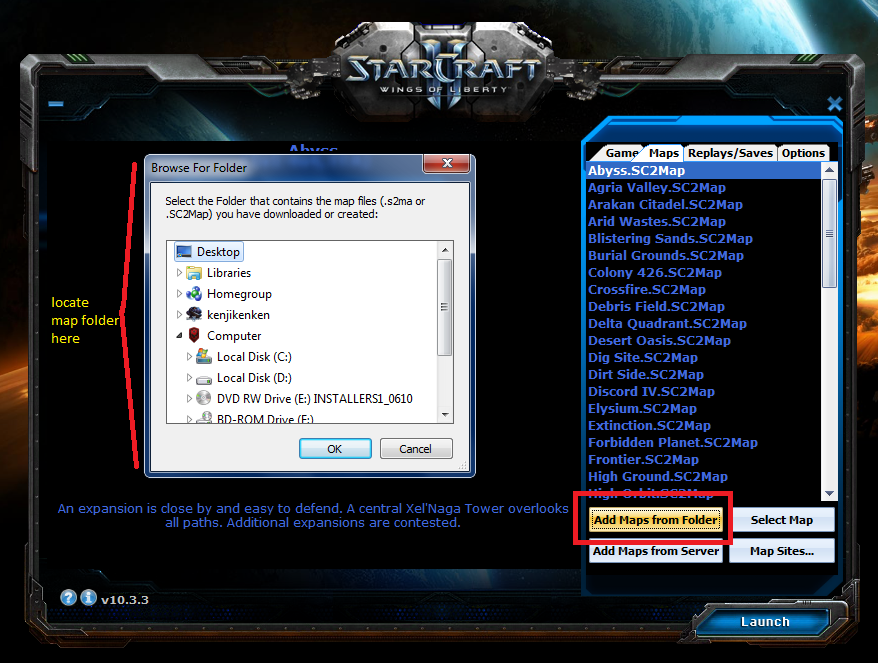
i have trouble with this to, i followed your steps kenji and it didn't work for the manual way im not sure where to download the lazy launcher.
110.32.226.xxx
thanks kenji
do you happen to know the directory for windows xp though?
@kenjikenken this is NOT LazyLauncher! :P
its sc2allin1 and can be found in the resources area.
@vernam7 - oh sorry. i've been on a zerg killing spree all night so my mind's a bit shaken. yes indeed, this is sc2allin1.
@skitz - in windows xp, the starcraft 2 user directory should be in your my documents.
by default, the user documents folder is at
c:\documents and settings\<username>\my documents\starcraft II\maps
I have the full version, working and everything, ecept for the maps, ¿how can i install maps on the full, not the beta?
190.66.116.xxx
have u tried doing the stuff mentioned above?
Doesn't work....
220.237.145.xxx
insane сложность просто жопа!!!!!!!!!!!вообще нереально компа убить)))))))))))))
77.120.172.xxx
How do you install maps on the full retail version?
24.229.45.xxx